Harnessing the Potential: Unleashing Responsive Web Design
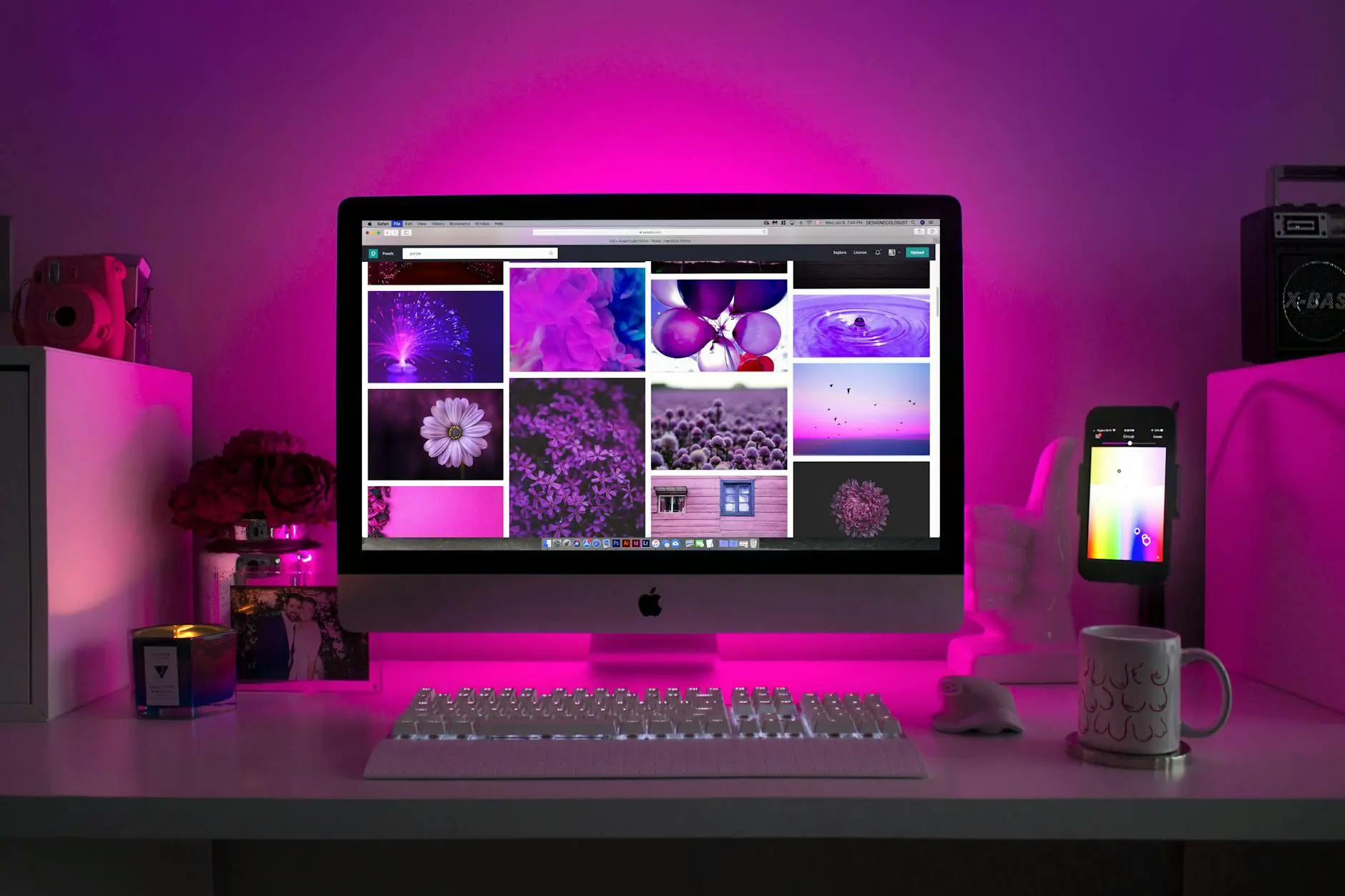
Understanding Responsive Design
Responsive web design is an approach that aims to create web pages that offer an optimal viewing experience across a wide range of devices, from desktops to mobile phones. It ensures that users have a consistent and accessible experience, irrespective of the device they use.
Flexibility in Layouts
The cornerstone of responsive web design is its flexibility. Flexible layouts are built using relative length units, like percentages, rather than fixed units like pixels. This adaptability allows the layout to expand or contract based on the screen size or device being used for viewing.
According to Smashing Magazine, fluid grids are a key component of responsive web design, allowing elements to be sized in relative units. This ensures that the design adapts to different screen sizes and devices, providing a better user experience.
Utilizing a flexible grid layout is crucial in responsive web design because it ensures that all page elements readjust themselves to fit the width of the user's device. This technique eliminates the need for multiple layouts for different devices, simplifying the design process and making it more cost-effective. To see examples of flexible layouts, one can explore our web design layout section.
Importance of Media Queries
Media queries are instrumental in responsive web design, permitting the web page to use different CSS style rules based on characteristics of the device the site is being displayed on, primarily the width of the browser.
Smashing Magazine highlights that media queries allow developers to apply different styles based on the capabilities and features of the device. For instance, a media query can serve a smaller image with a reduced resolution to a mobile device or a larger image to a desktop screen, ensuring that the website is not only visually appealing but also performs well.
The use of media queries enables the website to adapt automatically to the user’s preferences. Whether the user switches from a laptop to an iPad or from a desktop to a smartphone, the website will modify itself to accommodate for resolution, image size, and scripting abilities, as explained by Coursera. This seamless transition between devices eliminates the need for distinct design and development phases for each new gadget entering the market.
By combining flexible grids and layouts with media queries, responsive web design harmonizes the presentation of content, providing users with an optimal browsing experience. For more insights on the use of media queries, check out our curated list of web design tools that can aid in creating responsive websites.
Benefits of Responsive Websites
Responsive web design has become a cornerstone of modern web development. It offers numerous advantages that are particularly beneficial for small to medium-sized businesses interested in web design services. Let's explore the primary benefits of implementing a responsive design strategy.
Consistent User Experience
A fundamental advantage of responsive web design is the provision of a seamless and consistent user experience across different devices and screen sizes. Whether your customers are browsing your website on a desktop, tablet, or smartphone, the content adapts fluidly to the screen dimensions, presenting information in an accessible and visually appealing manner. This consistency in user experience is crucial as it fosters a positive perception of your brand and encourages greater engagement with your site.
Studies indicate that 94% of negative website feedback is design-related (WebFX), which underscores the significance of a well-designed, responsive site in retaining visitors and reducing bounce rates. For examples of how a consistent user experience can be achieved, explore our web design portfolio.
Accessibility Across Devices
Responsiveness in web design enhances the accessibility of your website across a multitude of devices. Users expect to access content easily regardless of the device they use, and responsive design meets this expectation by providing a flexible and adaptable viewing experience. This adaptability is not only convenient for users but also broadens your website's reach, catering to a wider audience that uses various devices to browse the internet.
Responsive design ensures that site elements such as text, images, and navigation are user-friendly on any device, from desktops to mobile phones (BrowserStack). For insights on creating accessible layouts, visit our page on web design layout.
SEO and Mobile Friendliness
With the prominence of mobile devices in internet usage, mobile friendliness has become a critical factor for online visibility and search engine optimization (SEO). Google endorses responsive web design as an industry best-practice, considering it crucial for websites aiming to achieve favourable search engine rankings (WebFX). Google's mobile-first index prioritizes mobile-friendly websites, making responsiveness a key factor in enhancing a site's search rankings and organic traffic.
Responsive web design not only contributes to better rankings but also addresses the potential reduction in visibility for sites that are not optimized for mobile devices. By adopting responsive design principles, businesses can improve their overall visibility and attract more visitors to their site. For further information on SEO and responsive design, review the insights from Search Engine Journal.
Moreover, businesses that invest in responsive web design can reap the benefits of improved conversion rates and a lower bounce rate, as the design adapts to the user's device, promoting longer engagement times and a higher likelihood of conversion. To discover tools that can assist with creating a responsive design, check out our list of web design tools.
| Benefit | Impact |
|---|---|
| Consistent User Experience | Reduces bounce rates and promotes brand perception |
| Accessibility Across Devices | Increases reach and user satisfaction |
| SEO and Mobile Friendliness | Enhances search engine rankings and online visibility |
By embracing responsive web design, businesses can provide a superior online experience, extend their reach to a broader audience, and leverage SEO benefits for greater success in the digital landscape.
Designing for the Future
In the dynamic landscape of web design, preparing for future technologies and user behaviors is paramount. Responsive web design is an approach that ensures a website can adapt to various screen sizes and devices, providing an optimal viewing experience for users. This section covers the importance of a mobile-first approach and the necessity of testing across browsers.
Mobile-First Approach
Responsive web design involves a mobile-first approach, where websites are initially designed for mobile devices and then scaled up to accommodate larger screens, ensuring a consistent experience across different platforms BrowserStack. This strategy prioritizes core content and functionality for smaller screens, promoting a user-centric design philosophy UX Design Bootcamp.
With the dramatic shift in internet usage from desktop to mobile devices, as evidenced by mobile overtaking desktop in 2016, the importance of mobile-responsive website design for businesses has been magnified Constant Contact. This pivot to mobile responsiveness highlights the need for businesses to cater to the increasing number of users browsing, making purchases, or searching from their phones.
The mobile-first design approach can be seen in action in our web design portfolio, where the emphasis on mobile usability across various projects is evident. For businesses, this approach is not just about aesthetics; it's about ensuring their website is accessible and user-friendly for the largest possible audience.
Testing Across Browsers
Ensuring responsive web design performs uniformly across different browsers is a significant challenge. This is where cross-browser compatibility testing comes into play. With tools like LT Browser and Real Time Web Testing, LambdaTest provides a platform to test websites or web applications on 3000+ browsers LambdaTest, emphasizing the importance of compatibility in responsive web design.
Testing across browsers ensures that a website's structure, content, and performance are maintained regardless of the user’s choice of browser. This not only enhances user experience but also supports the website's functionality and design integrity.
| Testing Tool | Features |
|---|---|
| LT Browser | Mobile view debugging, responsive checks |
| Real Time Web Testing | Live interactive browser testing |
Businesses must invest time in testing their websites across multiple browsers to avoid alienating any segment of their audience. For more insights into the tools that can assist in this process, our web design tools page offers a curated list of resources.
By adopting a mobile-first approach and rigorously testing across browsers, businesses can ensure their websites are prepared for the present and adaptable for the future. These practices are not merely trends; they are essential components in the toolkit of modern web designers aiming to create responsive, user-friendly, and future-proof websites.
Challenges in Responsive Design
While responsive web design offers a myriad of benefits, it also brings forth several challenges that designers must carefully navigate to provide an optimal user experience.
Performance Optimization
One of the primary hurdles in responsive web design is performance optimization. A responsive site must load quickly and operate smoothly across various devices, regardless of their screen size or processing power. This is essential to keep bounce rates low and engage users effectively.
| Challenge | Description | Solution |
|---|---|---|
| Image Scaling | High-resolution images can slow down load times on smaller devices. | Use CSS techniques to ensure images scale and maintain their aspect ratio. |
| Code Bloat | Redundant code can lead to unnecessary delays in page loading. | Employ minification of CSS and JavaScript files to reduce file size. |
| Network Latency | Mobile networks may have slower internet speeds. | Implement lazy loading for media content and prioritize above-the-fold content. |
Designers can turn to various web design tools to assess and improve the performance of a responsive website. Using performance testing tools, they can identify elements that cause lag and address them promptly, ensuring a faster and more fluid user experience.
Touch-Friendly Navigation
As touchscreens become increasingly prevalent, ensuring touch-friendly navigation is crucial. Users on touch devices expect intuitive and comfortable interactions, which can be challenging to provide without proper design considerations.
| Challenge | Description | Solution |
|---|---|---|
| Button Size | Small clickable areas can frustrate users trying to tap with their fingers. | Design buttons and links to be large enough for comfortable tapping. |
| Gestures | Users expect common touch gestures to work seamlessly. | Design with standard touch gestures in mind, such as swiping and pinching. |
| Hover States | Hover states do not translate well on touch devices. | Rethink interactions that rely on hover states and provide alternatives for touchscreens. |
By understanding these challenges, designers can employ strategies to create web design layouts that are not only visually appealing but also highly functional across all devices. It's about crafting an environment where performance and ease of use coexist, leading to a natural and enjoyable experience for every user.
Addressing these challenges head-on is key to unleashing the full potential of responsive web design, thereby enhancing user satisfaction and ultimately contributing to the success of the business. With careful planning and execution, responsive websites can overcome these obstacles, ensuring that users have a positive experience no matter how they access the site. For more inspiration on overcoming these challenges, explore our web design inspiration section.
Best Practices for Implementation
Implementing responsive web design requires a strategic approach to ensure that websites are adaptable and functional across various devices and screen sizes. Below are best practices focusing on fluid grids and images, as well as utilising CSS techniques, to achieve a responsive web design that caters to the needs of a broad audience.
Fluid Grids and Images
Fluid grids are a cornerstone of responsive web design, allowing layout elements to resize in relation to one another rather than using fixed units like pixels or points. This scalability is fundamental to creating a design that adjusts smoothly to different screen sizes, from desktop monitors to mobile phones. Smashing Magazine provides a detailed guideline on implementing fluid grids.
Similarly, fluid images are essential as they ensure that images scale appropriately without exceeding their containing elements. By setting the max-width property to 100%, images can shrink or enlarge depending on the container size, maintaining the design's integrity across various devices.
img {
max-width: 100%;
height: auto;
}
Incorporating fluid grids and images into your web design allows for a seamless visual experience, as seen in our web design portfolio, showcasing examples of responsive layouts in action.
Utilizing CSS Techniques
CSS3 media queries are instrumental in constructing a responsive web design. They enable the application of different styling rules based on a device's features, such as width, height, resolution, and orientation. By understanding the capabilities of the device, media queries can deliver an optimised design for that specific user experience.
@media screen and (max-width: 600px) {
body {
background-color: lightblue;
}
}
The use of media queries extends beyond adjusting the layout; it also involves typographic adjustments, visibility toggles, and other design elements that contribute to the site's functionality and aesthetics. These techniques are crucial for the adaptability of the site, as highlighted in our web design inspiration resources.
Furthermore, CSS frameworks such as Bootstrap or Foundation can be leveraged to implement responsive design more efficiently. These tools provide a set of pre-designed components and grid systems that can be customized to fit the specific needs of any project. Explore various web design tools that can aid in crafting responsive websites with ease.
In conclusion, the implementation of responsive web design revolves around flexible and adaptive elements that provide a consistent user experience regardless of device. Embracing fluid grids, fluid images, and advanced CSS techniques are among the best practices that lead to responsive and future-proof web designs. By integrating these strategies, businesses can enhance their online presence, as reflected in the effective management and cost-effectiveness of maintaining a single, versatile website. For more insights into creating a responsive layout, visit our web design layout guide.
Impact on Business Success
Responsive web design is not just a technical methodology; it's a strategic approach that can have a profound impact on the success of a business. Two key business metrics that can be significantly influenced by responsive design are conversion rates and bounce rates, as well as the overall cost-effectiveness and management of the website.
Conversion Rates and Bounce Rates
A website's ability to retain visitors and convert them into customers is critical to business success. Responsive web design plays a pivotal role in this aspect, as it can lead to lower bounce rates and higher conversion rates. Statistics show that a staggering 94% of negative website feedback is design-related, underscoring the importance of a strong, user-friendly design for keeping users engaged and willing to take action (WebFX).
| Metric | Impact |
|---|---|
| Bounce Rate | Lower with responsive design |
| Conversion Rate | Higher for mobile-optimized sites |
The table above illustrates the positive impact responsive design can have on these crucial metrics. Moreover, the conversion rate of mobile-optimized sites increases significantly, as a responsive design ensures that users have an optimal experience regardless of the device they are using (Search Engine Journal). This is essential in a world where mobile internet usage is continuously growing.
Cost-Effectiveness and Management
In addition to improving user-related metrics, responsive web design simplifies the website management process. By eliminating the need for multiple versions of a site to cater to different devices, businesses can save on development and maintenance costs. This approach is not only more cost-effective but also streamlines content management, design updates, and SEO efforts, leading to a more cohesive and efficient online presence (Search Engine Journal).
Responsive design also indirectly affects a site's search engine rankings by contributing to lower bounce rates and higher average time on site—factors that search engines take into consideration when ranking pages. This could lead to increased visibility and potentially more traffic, which in turn can drive more conversions and sales.
For businesses looking to achieve a competitive edge, investing in responsive web design is not merely a technical decision but a strategic move. Examples of responsive design can be found in our web design portfolio, which highlights how it can be a game-changer for businesses of all sizes. Furthermore, those seeking web design inspiration can view cutting-edge examples of responsive layouts, while web design tools can assist in creating an adaptable and user-focused website.
In summary, responsive web design has a direct correlation with key business outcomes, such as conversion rates and cost management. By providing a consistent and enjoyable user experience across all devices, businesses can not only retain visitors but also convert them into loyal customers more effectively. The long-term benefits of managing a single, versatile website also mean that businesses can allocate resources more efficiently and maintain a stronger, more unified brand presence online.